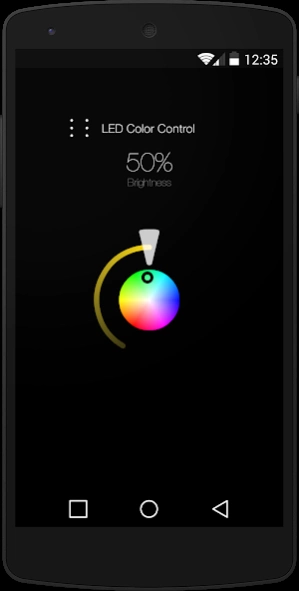My Zipato 4.3.2
Free Version
Publisher Description
My Zipato - Control your home security, lighting, climate..., by using your smartphone.
Remotely control your lights, security system, heating, cooling, shades or irrigation.
Monitor your energy consumption and save by conserving energy.
ALL IN ONE:
* HOME SECURITY: protect your home from burglary, fire, flood and more...
* ENERGY MANAGEMENT: save money by monitoring and managing energy usage
* HEALTH CARE: get emergency alerts in case of fall or other incident
* HOME AUTOMATION: automate your lights, thermostats, shades, irrigation and more...
SECURITY
• unlimited number of virtual alarms (partitions)
• trigger alarms in case of:
o intruder (motion sensors and door/window sensors),
o fire (smoke sensors),
o flood (water leakage sensors),
o gas (CO sensors)
o panic button,
o duress (if someone force you to disarm your system)
o health care (in case of missing actions during particular time e.g. motion, door opening, laying on bed...)
• remote arm/disarm and status-info with any smartphone
• vandal proof - Zipabox is 24/7 monitored by central station which triggers alarm in case of connection loss
• easy integration with existing alarm systems (DSC, Honeywell...)
• easy online setup and configuration through web based interface
• use of same sensors for security and automation purposes
ENERGY MONITORING
• real-time monitoring energy consumption with your smartphone
• automatically turn on/off your appliances in accordance with electricity prices
• see detailed analysis of your energy consumption
• save energy by automating lights, thermostats, sun shades...
LIGHTING
• easy installation of wireless modules
• Z-Wave and ZigBee lighting modules support
• support remote dimming and on/off switching with any smartphone
• unlimited number of scenes supported
• turn lights on during emergencies
• advanced event based rules configuration
• auto-pilot lighting programs to discourage intruders while home is empty
CLIMATE
• multi room heating and cooling control with your smartphone
• advanced programming scheduler online, accessible over web browser
• easily create unlimited number of custom zones (thermostats)
• multi zone humidity control by using standard humidifiers and dehumidifiers
• advanced event based rules to automate home climate based on other environmental and home events
• include climate control in automation scenes together with alarm, lighting, shades, etc
• notification and automated actions in case of over-temperature events, power outages, and other incidents…
IRRIGATION
• control unlimited number of irrigation zones
• use advanced programming options online to setup perfect irrigation process
• automate irrigation system based on Internet weather forecast
• integrate your irrigation scheme together with your complete home automation scenarios
SUN SHADING
• control blinds, roller-shutters, curtains and pergolas using your smartphone
• automate motors by using fun and easy programming tool online
• add your sun shading commands into home scenarios together with lights, climate, alarms...
• automate your shades to react to outside weather conditions
• easy installation using pre-configured wireless modules
But also: : Energy Metering, Video monitoring and more ...
About My Zipato
My Zipato is a free app for Android published in the System Maintenance list of apps, part of System Utilities.
The company that develops My Zipato is Zipato@3plus. The latest version released by its developer is 4.3.2.
To install My Zipato on your Android device, just click the green Continue To App button above to start the installation process. The app is listed on our website since 2018-04-10 and was downloaded 15 times. We have already checked if the download link is safe, however for your own protection we recommend that you scan the downloaded app with your antivirus. Your antivirus may detect the My Zipato as malware as malware if the download link to com.triplus.android.client.v2.zipato is broken.
How to install My Zipato on your Android device:
- Click on the Continue To App button on our website. This will redirect you to Google Play.
- Once the My Zipato is shown in the Google Play listing of your Android device, you can start its download and installation. Tap on the Install button located below the search bar and to the right of the app icon.
- A pop-up window with the permissions required by My Zipato will be shown. Click on Accept to continue the process.
- My Zipato will be downloaded onto your device, displaying a progress. Once the download completes, the installation will start and you'll get a notification after the installation is finished.